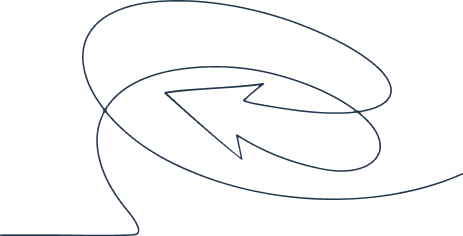Retail Payment Processing: The Ultimate Guide For Retailers

Charles Bayani
May 31, 2024

Cash, digital, in-person, or online—how your retail business gets paid matters, not just to you but also to your customers. A straightforward transaction process benefits you both, but retail payment processing can get complicated.
Why does your payment solution matter? What terms should you understand when exploring options? What are some ways to optimize your payment processing?
All questions we answer in our retail payment processing guide.
The Importance of a Retail Payment Solutions
A payment processor ensures you get paid for the services or goods you’re selling, but a great payment processing solution goes beyond that. It:
- Offers a convenient way for customers to pay you, contributing to their overall positive experience
- Is secure, offering customers peace of mind
- Helps your business run efficiently
No matter your industry, customers expect a seamless experience, both on and offline. That makes a robust, dependable payment processing system necessary for your retail business.
Important Terms to Know
Point-of-Sale (POS) System
A POS system is the device on which you ring a customer up, but it’s more than just a cash register. Depending on the one you choose, a POS system can assist with various retail operations, including inventory management and customer relationship management.
Merchant Account
A merchant account is a specific type of bank account that allows businesses to accept payments through a credit or debit card. It’s the account where the funds from retail transactions are deposited before they’re transferred to your main business account.
Payment Processor
The payment processor is the device that facilitates the actual transfer of funds from a customer’s account into your merchant account.
Payment Gateway
This bridges your website or POS system and the payment processor itself. Your gateway encrypts sensitive information during transactions, ensuring secure data transmission.
Four Ways to Optimize Retail Payment Processing
1. Offer Multiple Payment Options
Customers have personal preferences regarding how they pay; some prefer cash, others prefer using a debit or credit card, and others prefer using their mobile wallet or contactless payments. The more types of payment tools and processing software you offer, the more likely a customer will have a positive experience with your brand.
2. Prioritize Security
A retail payment processor with robust security features instills confidence in your business. In addition to choosing a processor option that prioritizes security measures and encryption, you should prominently display any security certifications. Doing so can help reassure customers that their sensitive information is safe with your business.
3. Invest in Modern Solutions
Nothing can change a customer’s mind about a purchase faster than a long checkout line. Modern payment processors have up-to-date technologies to process payments faster than older models. When exploring your options, look for ones that blend speed with efficiency.
4. Evaluate Integration Capabilities
You likely have several retail systems and platforms, like inventory management software. A payment processor seamlessly integrating with your current setup helps optimize daily operations.
Find the Right Payment Processor for Your Retail Business
Now that you know more about retail payment processing, turn to The Payment HQ to find the one that complements your business. We offer a variety of solutions, like credit card processing for retail stores, and even provide a merchant cash discount program that can help you stand out from your competition. Get started with an affordable payment processing solution tailored just for you!
Subscribe to our blog
Get more great articles just like this one delivered straight to your inbox.
Thank you for for submission! We will get in touch with you shortly.
Real people. Real support.
Connect with a human and get all your questions answered. Our team members are standing by.
Simple, guided setup.
Customer care you can rely on.